Apache server change port number in XAMPP
How to change port number of Apache server in XAMPP.
by Athil
Posted on 20 Jun 2019 Category: Apache-server
Views: 4085
Here I am going to show how to change apache server port number in XAMPP software.
1. First We have to stop all our actions and the status of actions should be as per the below image.
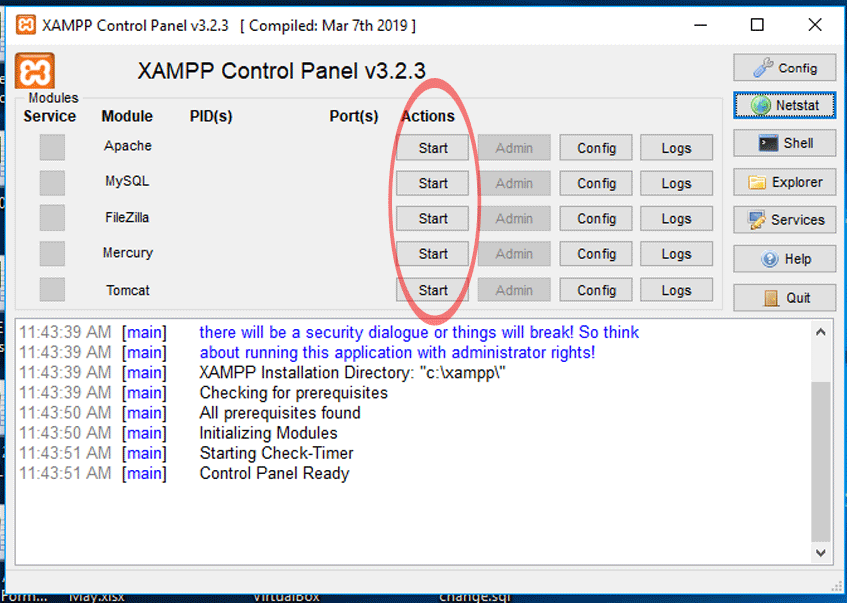
2. Click Netstat button and check what are ports using, these ports cannot be used there.
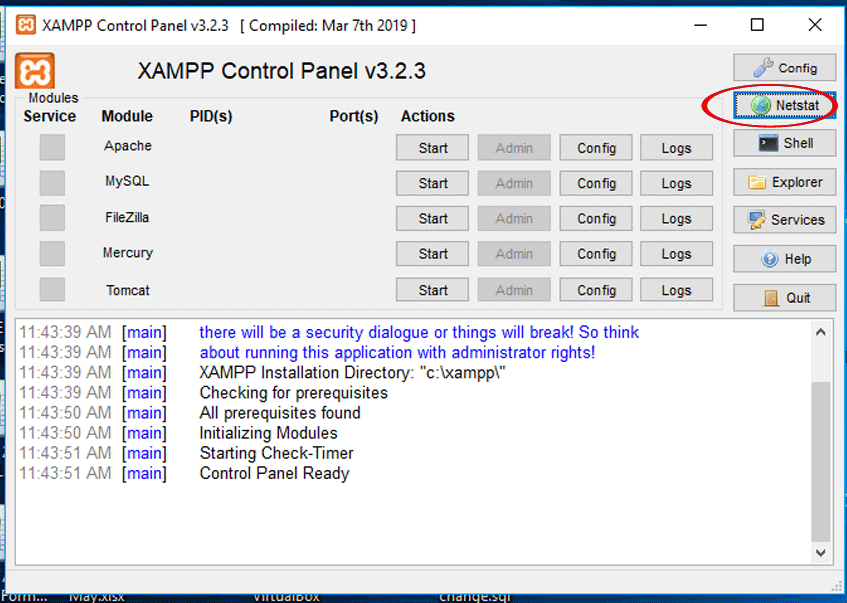
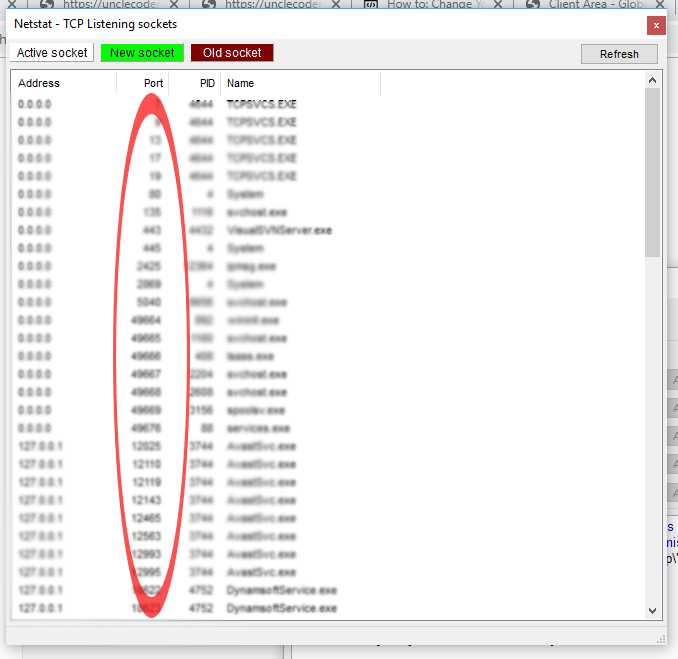
3. Open '/apache/conf/httpd.conf' or click 'config' button near the apache module in a text editor and replace, it will be in the 58th line.
'Listen 80'
to
'Listen 8080'
and In 225th line
'ServerName localhost:80'
to
'ServerName localhost:8080'
And save the file
4. Click the main Config button
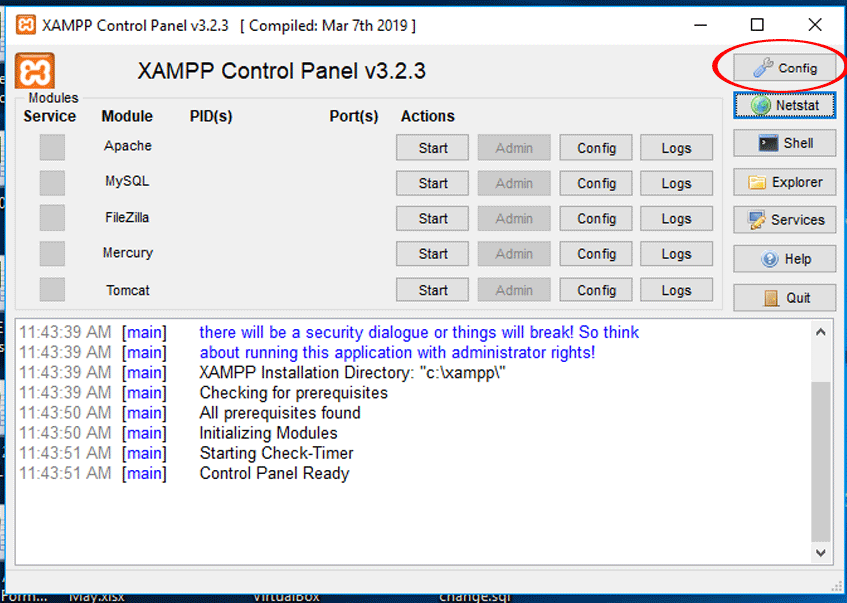
5.Then click service and port settings button
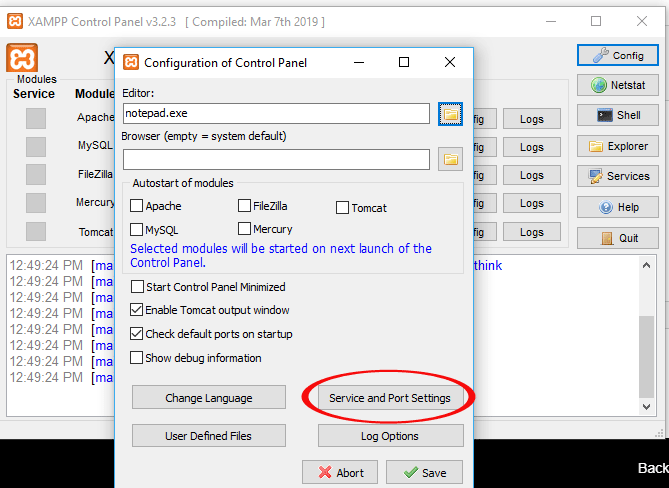
6. From there make main port to 8080
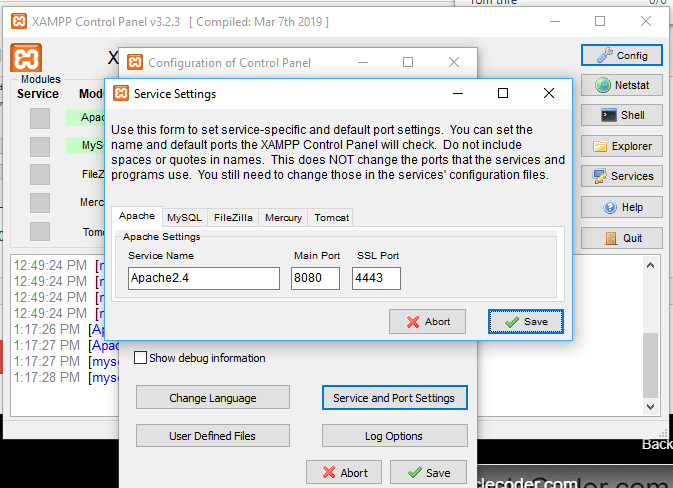
7. Then start apache
8. open go to URL Localhost:8080 in the web browser
Latest posts in Apache-server