Recaptcha in Asp.net
Demo and Instructions for how to implement recaptcha 2 in asp.net
by Athil
Posted on 27 Jul 2018 Category: Asp.Net
Views: 4176
Here I am going to show how to implement google recaptcha 2 in asp.net.
DEMO
Steps to implement recaptcha 2
1. Open URL https://www.google.com/recaptcha/admin/create
2. Login with your Google account.
3 Enter Label, Select recaptcha v2, I am not robot checkbox and enter the domain, you can add 'localhost' if you want to test from localhost along with the domain.
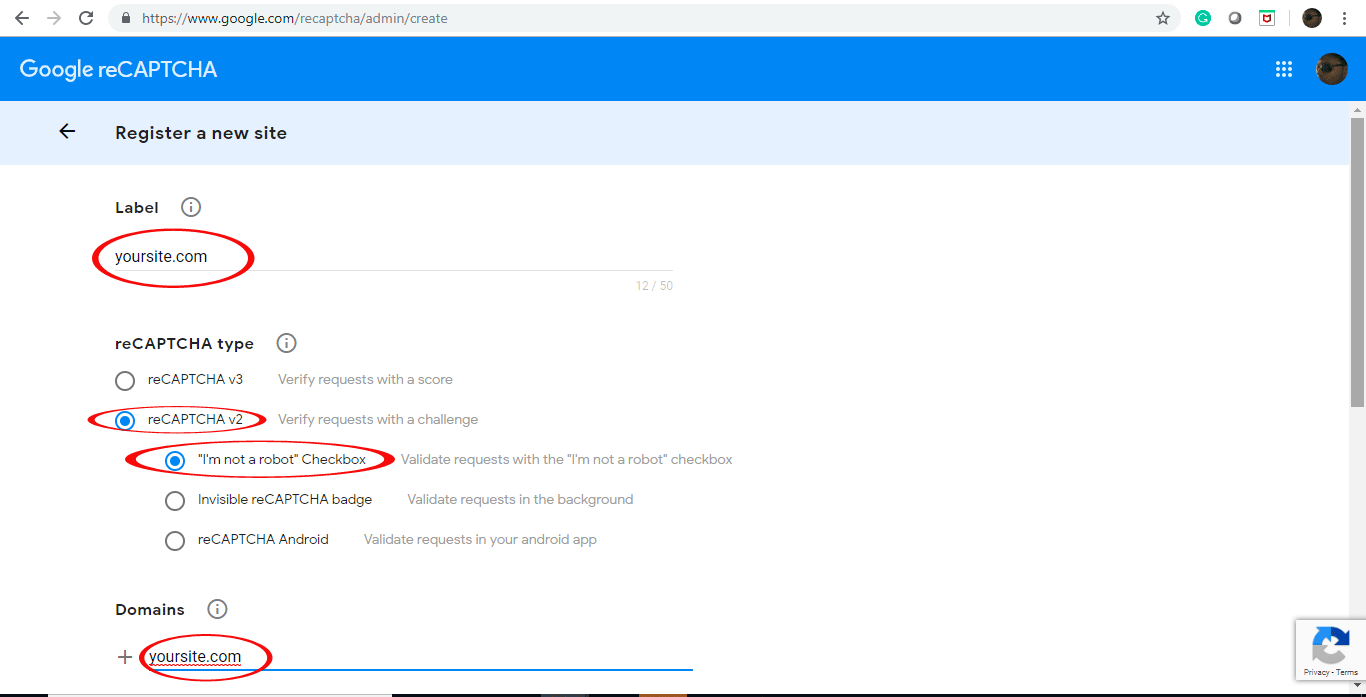
4 Accept Terms and conditions and click on the submit button.
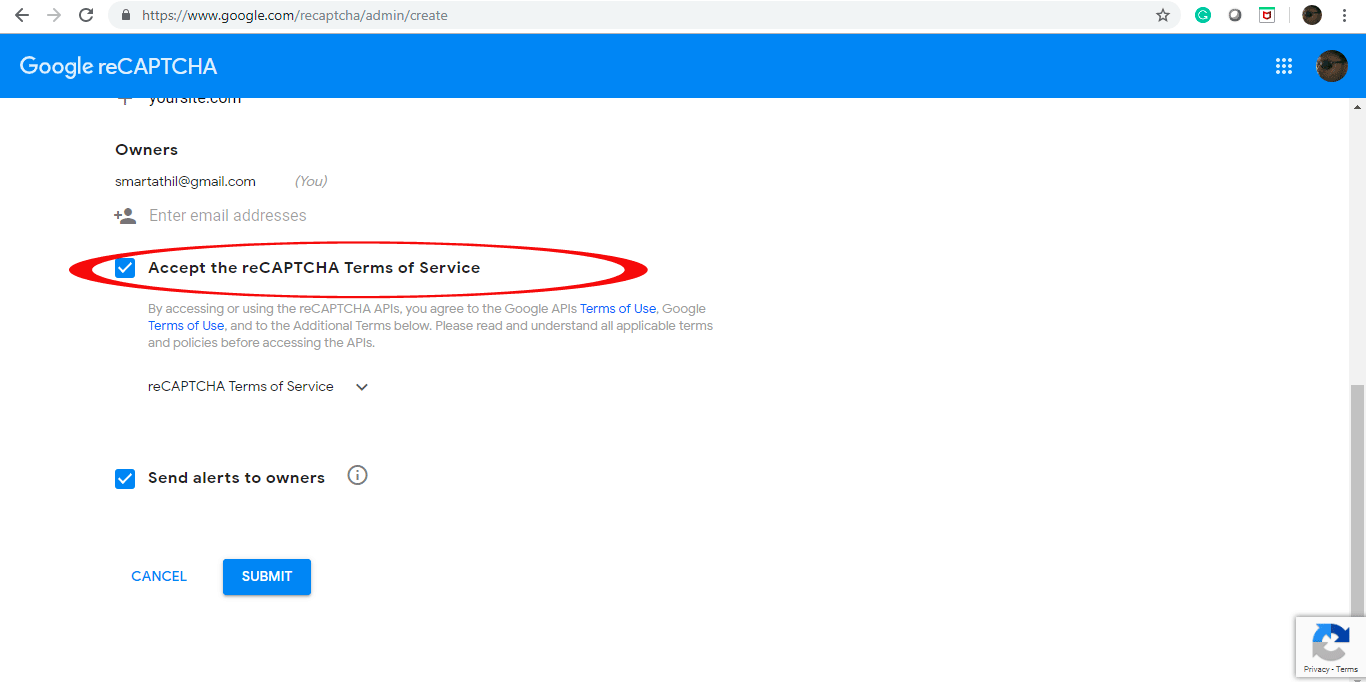
5. Note down site key and secret key.
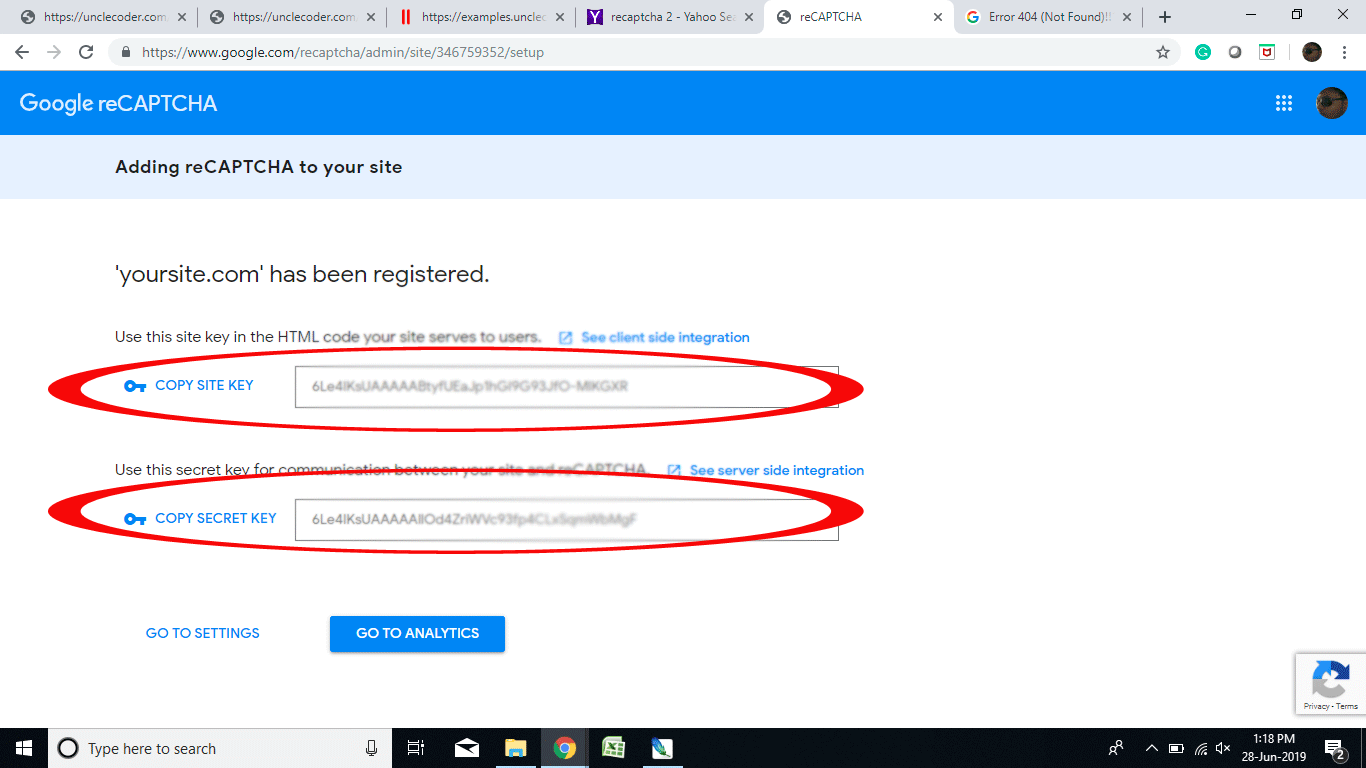
6. Client side
Link javascript
<script src="https://www.google.com/recaptcha/api.js"> </script>
Add the div for Recaptcha and give your site key
<div id="recaptcha" class="g-recaptcha" data-sitekey="6Lf6a***********************************"></div>
Server side
Add Namespace
using Newtonsoft.Json.Linq;
Validating recaptcha and give your secret key
protected void Button1_Click(object sender, EventArgs e)
{
string EncodedResponse = Request.Form["g-Recaptcha-Response"];
string recaptchRespone = recaptchaPost(EncodedResponse);
dynamic json = JObject.Parse(recaptchRespone);
// Response.Write(recaptchRespone);
if (json.success == true)
{
Response.Write("Posted successfully ");
}
else {
Response.Write("Please check the captcha!");
}
}
public string recaptchaPost(string EncodedResponse)
{
using (WebClient client = new WebClient())
{
byte[] response =
client.UploadValues("https://www.google.com/recaptcha/api/siteverify", new NameValueCollection()
{
{ "secret", "6Lf6ahMU****************************" },
{ "response", EncodedResponse }
});
string result = System.Text.Encoding.UTF8.GetString(response);
return result;
}
}